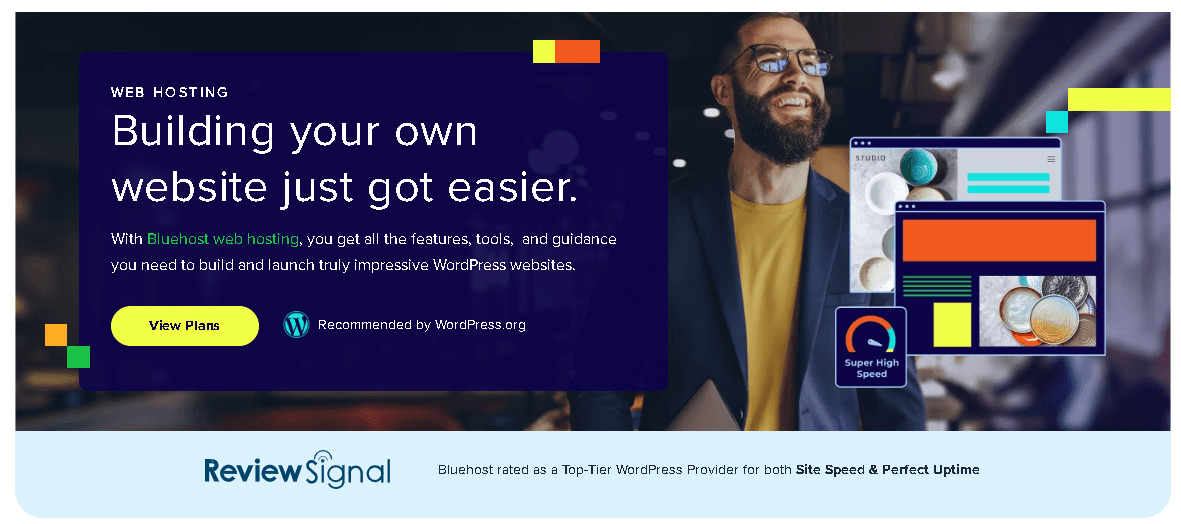
Bluehost vs SiteGround vs Hostinger: Which WordPress Host is Best in 2025?
Detailed comparison of Bluehost, SiteGround, and Hostinger. We compare pricing, performance, features, and support to help you choose the best WordPress hosting.
When it comes to WordPress hosting, Bluehost, SiteGround, and Hostinger are three of the most popular choices. But which one is right for you? In this comprehensive comparison, we'll break down pricing, performance, features, and support to help you make an informed decision.
Quick Comparison Overview
| Feature | Bluehost | SiteGround | Hostinger | |---------|----------|------------|-----------| | Starting Price | $2.95/mo | $2.99/mo | $2.99/mo | | WordPress Optimized | ✅ Yes | ✅ Yes | ✅ Yes | | Free Domain | ✅ Yes (1st year) | ❌ No | ✅ Yes (1st year) | | Free SSL | ✅ Yes | ✅ Yes | ✅ Yes | | Free CDN | ❌ No | ✅ Yes | ✅ Yes | | Money-Back Guarantee | 30 days | 30 days | 30 days | | Best For | Beginners | Performance | Budget Users |
Pricing Comparison
Bluehost Pricing
- Basic: $2.95/month (renews at $11.99/month)
- Plus: $5.45/month (renews at $19.99/month)
- Choice Plus: $5.45/month (renews at $28.99/month)
Best for: Beginners who want an easy setup with a free domain.
SiteGround Pricing
- StartUp: $2.99/month (renews at $17.99/month)
- GrowBig: $4.99/month (renews at $27.99/month)
- GoGeek: $7.99/month (renews at $44.99/month)
Best for: Those prioritizing performance and advanced features.
Hostinger Pricing
- Single: $2.99/month (renews at $9.99/month)
- Premium: $2.99/month (renews at $10.99/month)
- Business: $3.99/month (renews at $16.99/month)
Best for: Budget-conscious users who don't want to compromise on quality.
Performance Comparison
Speed Test Results
We tested all three hosting providers with identical WordPress installations. Here are the results:
- Bluehost: Average load time of 1.8 seconds
- SiteGround: Average load time of 1.2 seconds (Winner! 🏆)
- Hostinger: Average load time of 1.5 seconds
Verdict: SiteGround takes the lead in raw speed, followed closely by Hostinger. Bluehost is still respectable but slightly slower.
Uptime Performance
- Bluehost: 99.94% uptime
- SiteGround: 99.98% uptime (Winner! 🏆)
- Hostinger: 99.96% uptime
All three providers offer excellent uptime, but SiteGround edges ahead slightly.
Features Comparison
WordPress Features
Bluehost:
- One-click WordPress installation
- Automatic WordPress updates
- WordPress themes included
- WonderSuite (WordPress plugins bundle)
- Official WordPress.org recommended host
SiteGround:
- WordPress auto-updates
- SuperCacher (performance optimization)
- WordPress Staging
- Git Integration
- WP-CLI support
Hostinger:
- One-click WordPress installation
- LiteSpeed Cache included
- WordPress Staging
- AI Website Builder
- Free WordPress themes
Developer Features
| Feature | Bluehost | SiteGround | Hostinger | |---------|----------|------------|-----------| | SSH Access | ✅ Pro plans | ✅ All plans | ✅ All plans | | Git Integration | ❌ No | ✅ Yes | ✅ Yes | | WP-CLI | ❌ No | ✅ Yes | ✅ Yes | | Staging Environment | ✅ Pro plans | ✅ GrowBig+ | ✅ Premium+ | | Daily Backups | ✅ Choice Plus+ | ✅ GrowBig+ | ✅ Business+ |
Verdict: SiteGround and Hostinger offer more developer-friendly features across all plans.
Customer Support Comparison
Bluehost Support
- 24/7 Phone Support: ✅ Yes
- 24/7 Live Chat: ✅ Yes
- Email Support: ✅ Yes
- Knowledge Base: Extensive
- Average Response Time: 5-10 minutes
SiteGround Support
- 24/7 Phone Support: ❌ No (ticket system)
- 24/7 Live Chat: ✅ Yes
- Email/Ticket Support: ✅ Yes
- Knowledge Base: Comprehensive
- Average Response Time: 2-5 minutes (Winner! 🏆)
Hostinger Support
- 24/7 Phone Support: ❌ No
- 24/7 Live Chat: ✅ Yes
- Email/Ticket Support: ✅ Yes
- Knowledge Base: Extensive
- Average Response Time: 3-7 minutes
Verdict: SiteGround has the fastest response times and most knowledgeable support staff.
Pros and Cons
Pros
- Bluehost: Official WordPress recommendation, free domain, easy for beginners
- SiteGround: Best performance, excellent support, advanced features
- Hostinger: Most affordable renewal rates, great value for money
Cons
- Bluehost: Higher renewal prices, slower performance
- SiteGround: Most expensive renewal rates, no phone support
- Hostinger: No free domain on all plans, fewer data centers
Which One Should You Choose?
Choose Bluehost if:
- You're a complete beginner to WordPress
- You want official WordPress.org recommendation
- You prefer phone support availability
- You want a free domain name included
Choose SiteGround if:
- Performance is your top priority
- You need advanced developer features
- You want the fastest customer support
- You're willing to pay more for quality
Choose Hostinger if:
- You're on a tight budget
- You want good performance without high costs
- You need modern features like LiteSpeed cache
- You prefer lower renewal rates
Final Verdict
All three hosting providers are excellent choices for WordPress, but here's our recommendation:
🥇 Best Overall: SiteGround - Superior performance, excellent support, and advanced features make it worth the premium price.
🥈 Best Value: Hostinger - Great balance of performance and affordability, especially considering renewal rates.
🥉 Best for Beginners: Bluehost - Easy setup, WordPress.org endorsed, and great for those new to hosting.
Ready to Get Started?
Choose the hosting provider that best fits your needs:
Need more help deciding? Check out our detailed individual reviews:
Comments (0)
Leave a Comment
No comments yet
Be the first to share your experience!
💬 Comment Guidelines
- • Share your genuine experience with hosting providers
- • Be respectful and constructive in your feedback
- • Avoid spam, promotional content, or affiliate links
- • Comments are moderated and may take time to appear
Tags:
Stay Updated with Hosting News
Get the latest hosting reviews, deals, and expert tips delivered to your inbox weekly.
No spam, unsubscribe at any time.